Newer
Older
# Virtual Reality Viewport
Addon to bring virtual reality devices to the Blender viewport.
This is work in progress/pre-alpha state, use at your own risk.
Currently working on Blender Test Build 2.75: http://wiki.blender.org/index.php/Dev:Ref/Release_Notes/2.75
In the viewport press ``Space`` + ``Virtual Reality Viewport``.
And then press:
* ``Alt + F11`` (Window Fullscreen)
* ``Alt + F10`` (Fullscreen Area and Hide Panels)
<img src="https://pbs.twimg.com/media/CCm5C85WYAAy2jL.jpg:large" width="600" />
[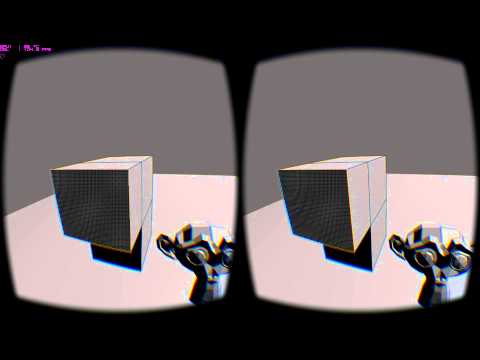](https://www.youtube.com/watch?v=saSn2qvW0aE)
Installation
============
In a terminal paste the following commands:
```
$ git clone https://github.com/dfelinto/virtual_reality_viewport.git
$ cd virtual_reality_viewport
$ git submodule update --init --recursive --remote
$ zip -x __pycache__ -x */.git* -r9 space_view3d_virtual_reality.zip space_view3d_virtual_reality
```
Now install the space_view3d_virtual_reality.zip in Blender as an addon.
Update
======
```
$ git pull origin
$ git submodule update --recursive --remote
```
Followed by the rsync command for your OS:
Mac:
```
$ rsync -rv --exclude=.DS_Store --exclude=.git --exclude=*.blend1 --exclude=*.blend2 --exclude=*.swp --exclude=*.swo space_view3d_virtual_reality ~/Library/Application\ Support/Blender/2.75/scripts/addons/
Linux:
```
$ rsync -rv --exclude=.DS_Store --exclude=.git --exclude=*.blend1 --exclude=*.blend2 --exclude=*.swp --exclude=*.swo space_view3d_virtual_reality ~/.config/blender/2.75/scripts/addons/
```
Optionally, instead of rsync you can generate a new ``.zip``, remove the previous version of the addon and re-install it.
Oculus DK2 is currently working. The next step is to support view navigation (`Shift + F`) within the addon.
Later we can make it flexible enough to support other HMD devices.
There are a few things I still need to implement:
* Automatically go to clean fullscreen (Alt+F10) and fullwindow (Alt+F11)
Feel free to send pull requests to any of the above.
Oculus DK2 Shader by Martins Upitis (which I guess based his work from elsewhere)
OculusVR wrapper by https://github.com/jherico/python-ovrsdk
Blender Addon - Dalai Felinto - http://www.dalaifelinto.com